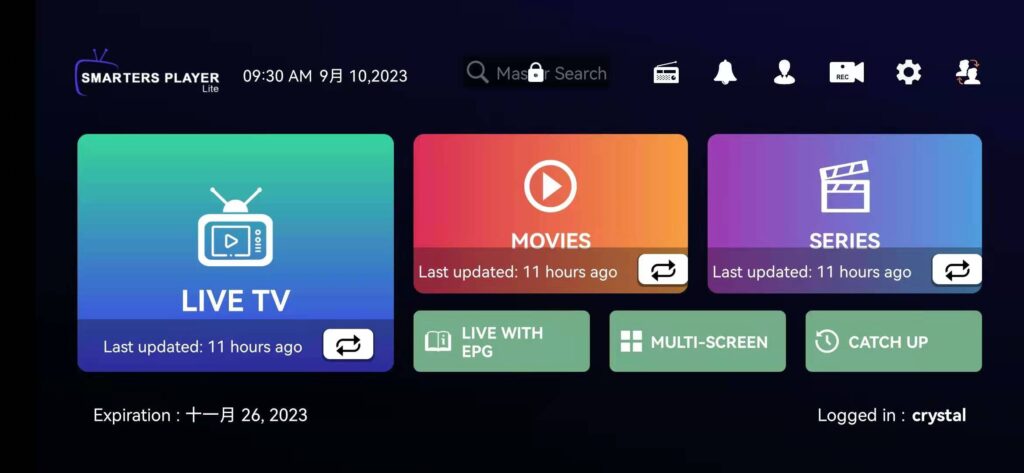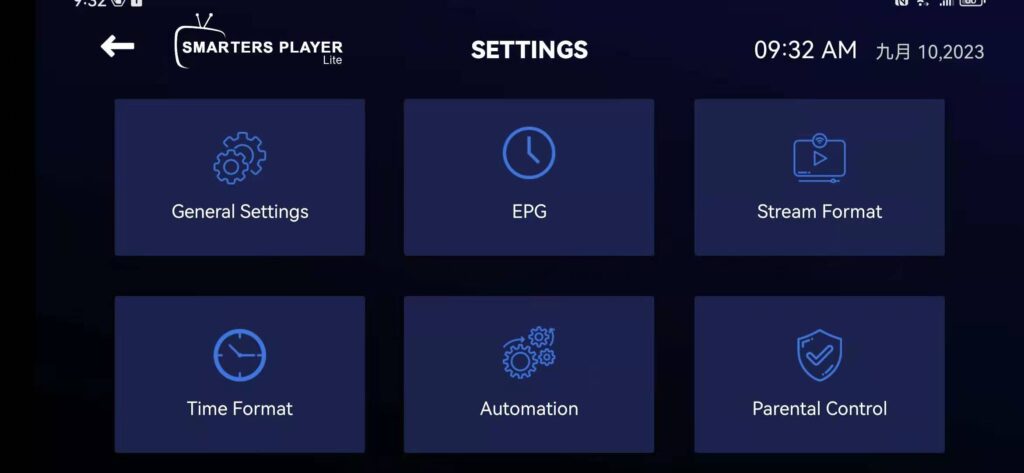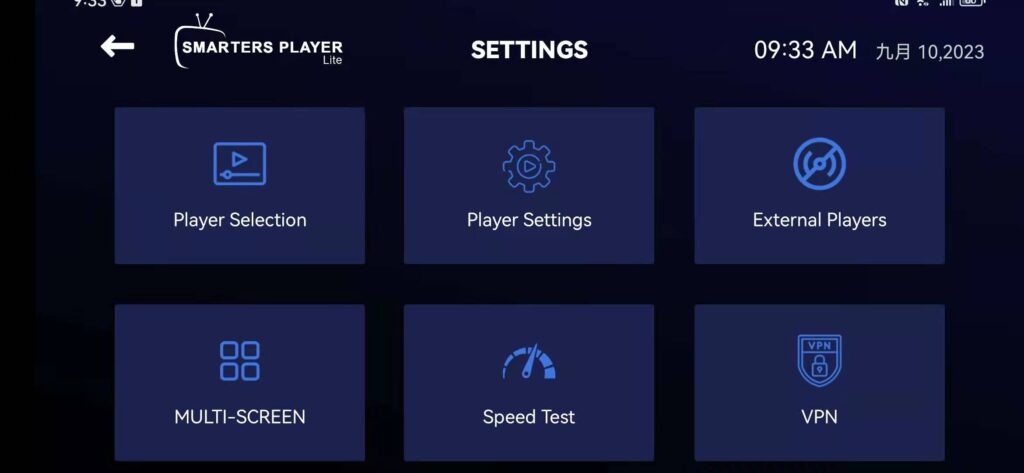The Smarters Player App is a fabulous media player that allows end-users to play their content like Live TV, VOD, Series, and Local audio/Video files supplied by them; on their Android Phones, Android TVs, FireSticks, and other android devices. Smarters Player is the lite version of “IPTV Smarters Pro” with all the basic features unlocked.
Please note that IPTV Smarters Pro does not provide any IPTV services. Meaning, it does not host any channels or does not have any playlist of its own. To use this service, you will need to use the login credentials of another IPTV service. In other words, you must already have a subscription from an IPTV service provider to use IPTV Smarters on FireStick and other devices.
Feature Overview
- Live, Movies, Series, and Radio Streaming Supported
- Support Xtream Codes API, M3U URL & Playlist, Local audio/video files
- Native Player and Built-in Player Added
- Master Search (Locked)
- New layout / UI Design
- Episode Resuming Bar
- Support: EPG ( TV Program Guide)
- Support: External EPG Sources (Locked)
- Ability to change the buffer size for the VIDEO Player
- Chrome Casting Improvements (Locked)
- New Controls on the Media Player
- Auto Next Episode Play Supported
- Parental Controls
- Support: TV Catch Up Streaming
- Support: Continue Watching
- Support: Recently Added Movies & Series
- Support: Multi-Screens and Multi-Users
- M3u File and URL Loading Supported
- Support: Local Audio / Video files Playing
- Support: Play a Single Stream
- Ability to add external Players
- Speed Test facility Integrated and VPN Integration
- Support: Dynamic language switching
- Support: Picture-in-Picture (Locked)
- The new way to download the content
- Load Your Playlist Or File/URL Improvements
- Ability to open the channel list on the Video Player
- Ability to open “ List of episodes” on the Video Player
- Backup & Restore Settings (Locked)
Use Downloader to download Smarters Player Lite
You may now open the Downloader app
When you run this app for the first time, a set of prompts will appear. Dismiss them until you see the following screen
On this screen, you need to click the URL textbox on the right side (make sure Home option in the left menu is selected) where it says ‘http://’
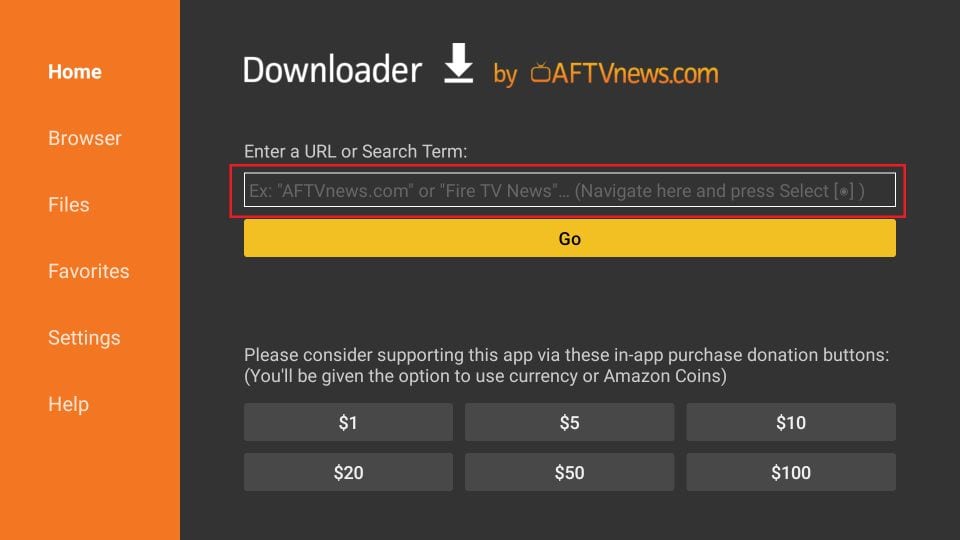
Go ahead and enter the following path on this window: https://bit.ly/smarterLite or use Downloader code: 128292
Click GO
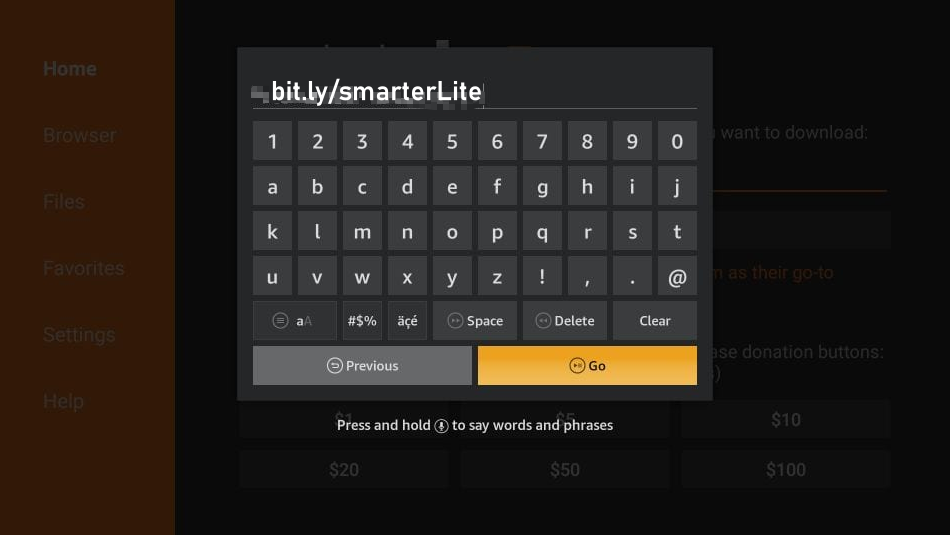
Give it a minute or two until the Smarters Player Lite is downloaded onto your FireStick device
When the download has completed, the Downloader app will run the APK file and the installation will start
Click Install