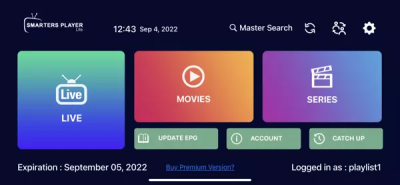Are you looking to enjoy your favorite IPTV channels and content on your Samsung Smart TV or LG Smart TV? Look no further! In this guide, we’ll walk you through the step-by-step process of installing and using IPTV Smarters Pro on your smart TV.
Installing IPTV Smarters Pro
To install IPTV Smarters Pro on your Samsung Smart TV or LG Smart TV, follow these simple steps:
- Open the Smart Hub: On your Samsung Smart TV, press the Smart Hub button on your remote control. On your LG Smart TV, press the Home button.
- Search for IPTV Smarters Pro: Use the search function within the Smart Hub to search for “IPTV Smarters Pro.”
- Download and Install: Once you’ve found IPTV Smarters Pro in the Smart Hub, select it and follow the on-screen prompts to download and install the app.
- Launch the App: After installation is complete, launch the IPTV Smarters Pro app from the Smart Hub.
Using IPTV Smarters Pro
1. Add your playlist by using Xtream Code
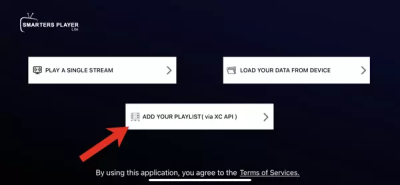
2. Here is where you will enter account information and click Add User. Note: User account information is provided by your supplier.
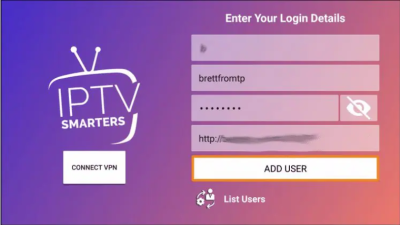
3. Wait for User added successfully message to appear and click the new user profile to login.

4. Next click on newly created user profile and you will see below screen.

5. You can now enjoy watching your IPTV content